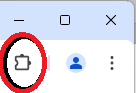
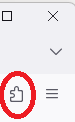
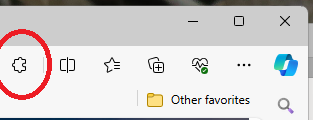
The original eBird GPS track downloader was broken by changes that eBird made in Spring of 2024. In the meantime, I had already moved the track downloading function to a new extension and am no longer maintaining the original one; it won't be fixed. If you have this extension installed, you should remove it, as it is completely non-functional now. If you want the track downloading function, install the currently maintained extension called eBird Enhancements.
Browser security policies prevent me from making the extension uninstall itself; you'll have to do it manually.
It's really easy.
To remove an extension from a browser, begin by clicking the "puzzle-piece" icon that you'll find near the right end of your toolbar. The location of the icon for each browser is shown, circled in red, in the images below. In each browser, after clicking the puzzle-piece icon, click on "Manage extensions".
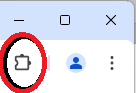
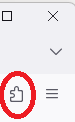
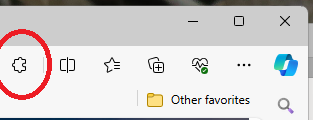
To remove an extension from the Chrome browser:
After clicking on "Manage extensions", find the description of the extension that you want to remove, and click on "Remove". There will be a prompt to confirm removal; click "Remove" again.
To remove an extension from the Firefox browser:
After clicking on "Manage extensions", find the name of the extension that you want to remove, and click the "three-dot" icon at the right. Click "Remove". There will be a prompt to confirm removal; click "Remove" again.
To remove an extension from the Edge browser:
After clicking on "Manage extensions", find the description of the extension that you want to remove, and click on "Remove". There will be a prompt to confirm removal; click "Remove" again.