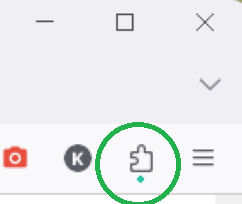Firefox permissions issues
Firefox requires you to grant permissions that are needed by the extension. If you don't see any of the "Add-ons" buttons mentioned in the documentation, or are missing new function from an update, this may be your problem.
You might see a yellow triangle overlaying the “Open application menu” button (three horizontal lines to the right of the Extensions button), If you see that, it indicates some change in required permissions. Read about the yellow triangle.
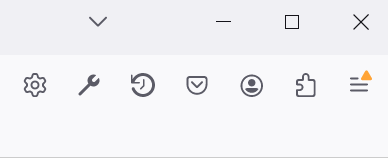
If you have the extension on Android Firefox, you might get a notification like the first image below:
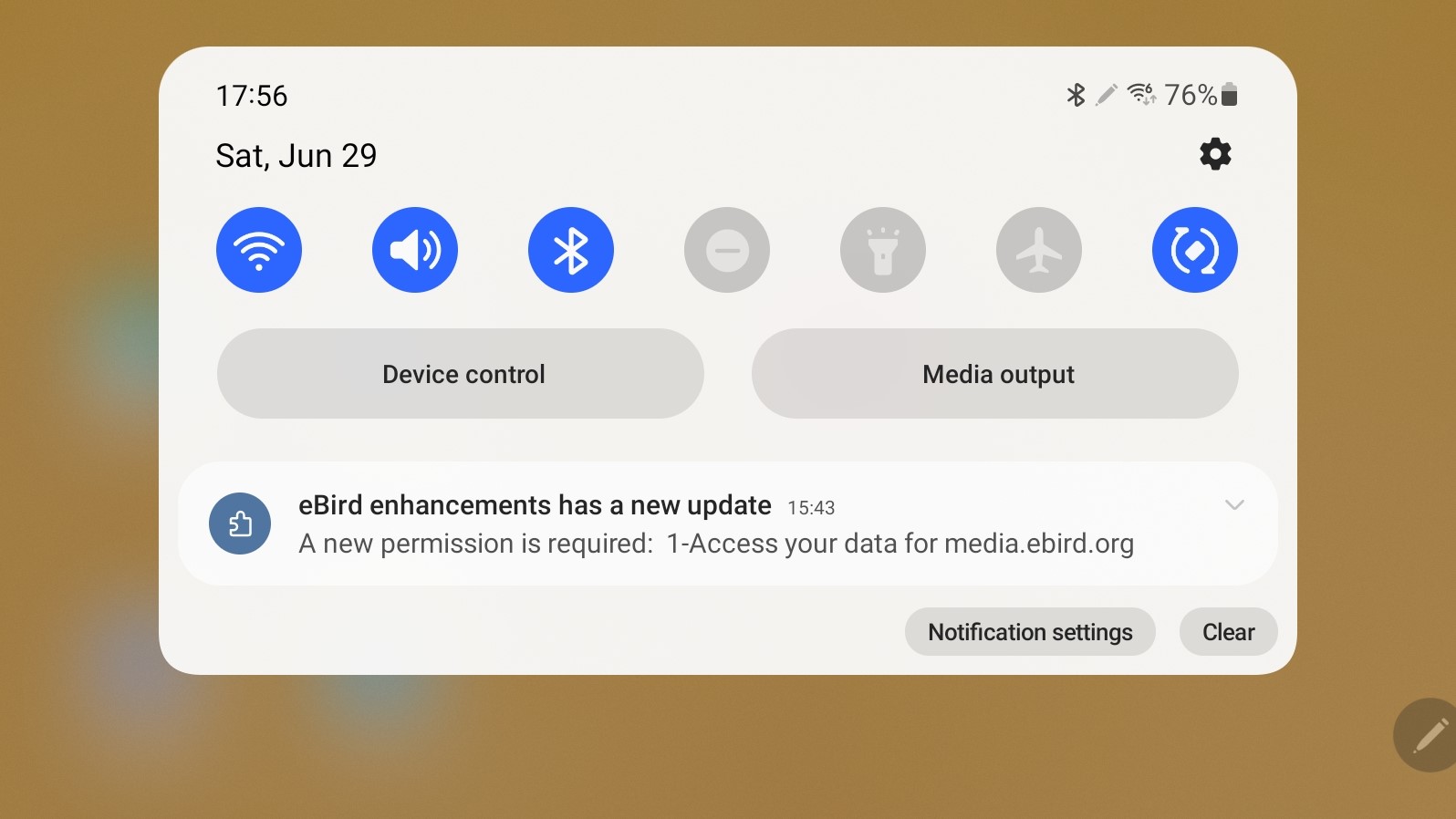
It is not at all intuitive what you are supposed to do here. The correct response is to tap the down arrow at the right edge of the notification, so that the notification opens fully as shown in the second image, exposing "Allow" and "Deny" buttons. Click on "Allow".
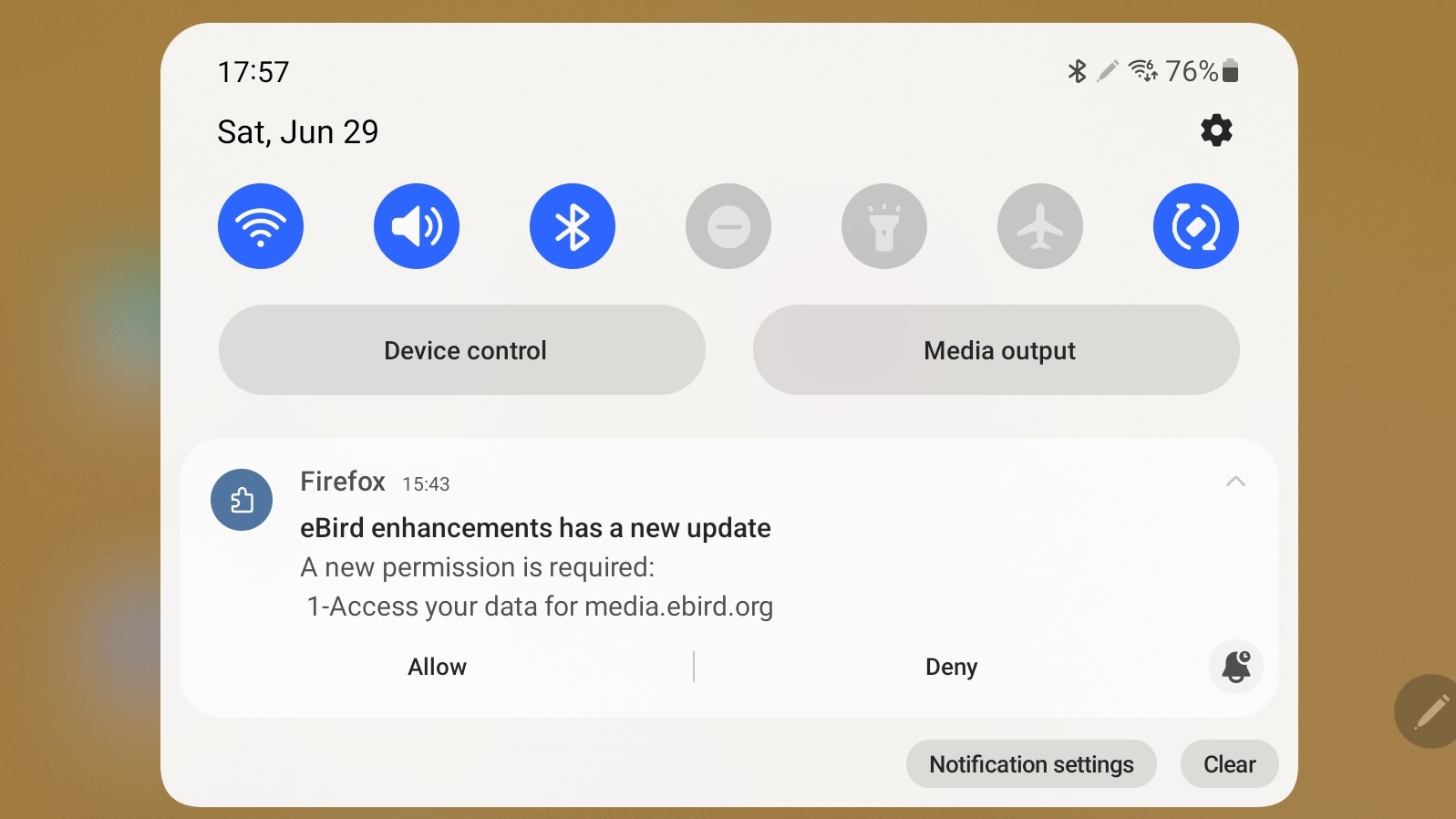
There was another method that I have seen in the past, but it seems that the yellow triangle has replaced it. I'll mention it here just in case they return to it. You might see a green dot under the “Extensions” tool bar button, as shown below, when user action on permissions is required. If you see the green dot, read about the green dot.